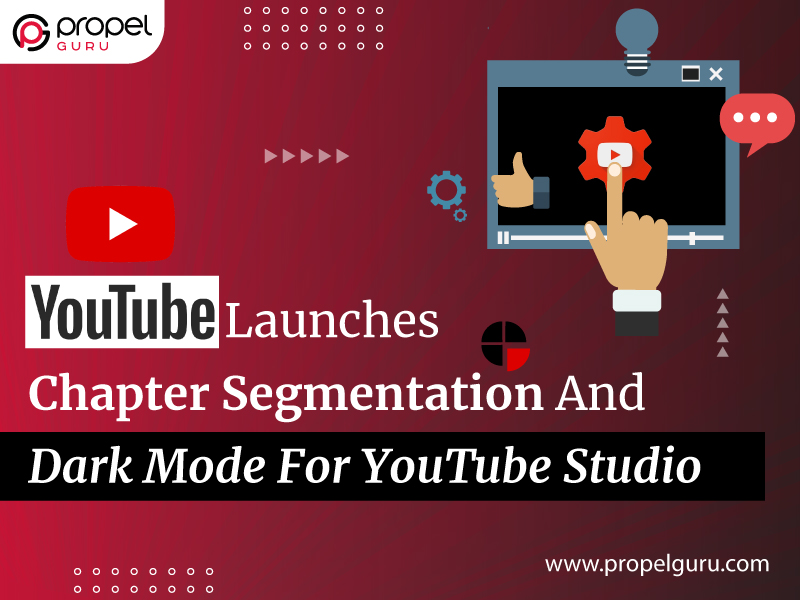Sharing is caring!
YouTube has introduced automated video chapters functionality for all posted clips/videos, as well as a new dark mode for YouTube Studio on the desktop to please fans of these Gothic sites and apps.
Last November, YouTube conducted an experiment that automatically inserts chapters into selected videos and uses machine learning to identify relevant segments in each video.
This option is based on the manual insertion Video chapter from YouTube that was rolled out to all YouTubers last May to improve navigation of certain sections of videos.
YouTube now offers automatic video splitting for all videos.
As per YouTube’s Conor Kavanagh statement, creators will have the option to opt-out of the option within YouTube Studio, but soon YouTube’s system will automatically try to break your video into chapters and specific elements for newly uploaded videos.
Kavanagh advises that not all videos are eligible. If you enter the manual segment using the above procedure, it will replace the automatic segmentation in both cases. However, with other videos, you may find that new segments are added. These might be worth mentioning to make sure they are appropriate for your video.
Segmentation can have a variety of benefits, including improved navigation, but also for SEO purposes as it gives YouTube’s parent company Google more scope to target search queries to key relevant parts of the video.
But then again, automatic segmentation won’t be perfect, so it will be an element to watch for those looking to optimize their YouTube approach.
How To Use Automatic Video Chapters In YouTube Videos
Step 1: Log in to YouTube Studio.
Step 2: Go to the video you would like to edit.
Step 3: Select the edit video option under the video.
Step 4: Click Show More.
Step 5: Make sure the checkbox “Allow automatic chapters (when available and eligible)” is checked. By default, this box will be checked for all new uploads.
Kavanagh also said that in the next few months, YouTube’s Studio’s dark theme is being rolled out to all users. Users can switch to dark mode via the display settings in the app, accessible from the settings menu in the top right corner.
The dark mode option has a unique fandom, so this will no doubt be a welcome addition to the Noir family of apps. Finally, YouTube also provides a review of story statistics for all users in YouTube desktop analytics.
As you can see here, the Stories Insights card shows views, likes, and comments on your active Stories (by segment) and provides more information about your YouTube Stories contribution to channel performance.
It’s hard to say how well YouTube Stories perform as it doesn’t appear to be a key element of the platform yet, but using Stories now gives you even more options to see how effective they are.
These are some interesting updates, and while they don’t appear to be as game-changing as that, it’s worth keeping an eye on the segmentation element, especially as it spreads to new videos.



Ausaf Ahmed
Senior Project Delivery Manager
A passionate and enthusiastic senior digital marketing and sales specialist who is highly proficient in planning, implementing, managing the entire business-to-business sales and marketing process for selling the company’s advertising products and services. Having rich expertise and in-depth domain knowledge in the field of both sales and digital marketing, he ensures that he has a confident and winning attitude even during challenging business interactions.